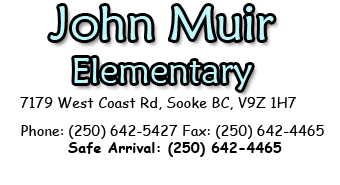The Parent Page – This is where parents login to provide and/or review consents for their children.
- When using the system for the first time, parents must use the front page to request an access number (which acts as their password).
- Parents use the verification number to gain entry. From there, they can provide consent to the six activities. If your student is not listed, please make sure that the email address used is the same email address your students school has on file.
- This is meant to be a one-stop shop for parents to provide consent.
The URL for this page is https://consent.sd62.bc.ca
Here are the consents that are available as this time to be collected online:
- Media Consent
- Internet Access Consent
- General Consent for School Fieldtrips/Activities (Short walking trips)
- School Cash Online Consent
- Fresh Grade Consent
- Google Apps For Education Consent-Grades 4 and 5 only
- Aboriginal Education Information and Self-Identification
When do the Consents expire?
- Some consents (namely GAFE, KEV, and Fresh Grade) expire once a student leaves the district and/or graduates
- Some consents last one school year
- The system tracks the expiry of these consents. To renew a consent year to year (for Internet access, as an example) a parent simply reconnects to the system next school year. The system will note that the consent has expired and will give parents an opportunity to renew their permission.
How do you sign up for these consents?
Step 1 – Add registration@sd62.bc.ca to your email contacts
Step 2 – Parents go to the link https://consent.sd62.bc.ca
Step 3 – Add your email address
Step 4 – Go to junk folder as the verification number may be sent to this folder. Make note of your SD62 email verification number
Step 5 – Add the verification number Step 6 – Click on the Consents and choose, “I do give consent”.